Posting a quick update here as I have received a few calls from regular clients who thought their systems were ‘broken’ following upgrading to Internet Explorer 9. All reported that they no longer had any favourites or icons.
This is another classic example of big software companies forgetting there are non-techie users out there as, in fact, there is nothing wrong, it’s just that IE9 by default (standard load) is cut down to the bare bones to give a larger viewing screen for internet browsing.
DON’T PANIC! It’s easy to get them back again.
Here’s how Internet Explorer may well look after upgrading to version 9:
To get your icons and favourites back you need to turn on a selection of toolbars. To do this:
* RIGHT click on the top section of Internet Explorer (where the white cursor arrow is shown above)
This opens up a selection of your toolbars and you should see any that were used in your previous version of IE.
You can now select which toolbars you’d like to show when opening IE9 by left clicking next on each required.
Advice: Try to minimise the number you use as each bar takes up view area.
Hope this helps
Taff Lovesey
Owner
www.litespc.co.uk


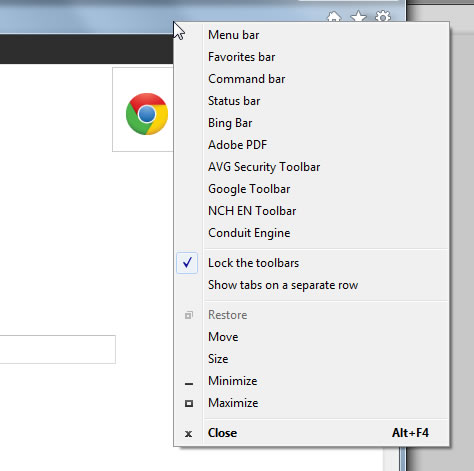
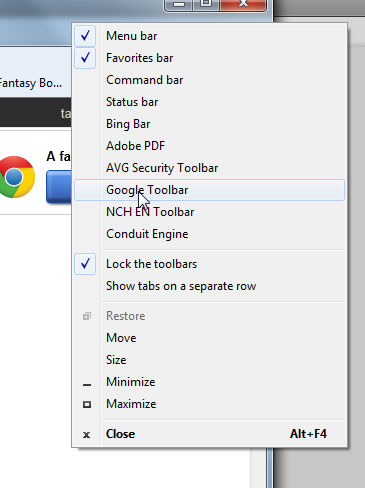
Took me 24 hours to figure this out to.
Good post thanks
Very helpful. Concise & simple. Thanks.
J
Dick says: your info worked perfectly, thanks a ton!
Didn’t work. I still don’t have my old tabs. I clicked on the white arrow but when I attempted to click on other subjects, nothing happened. I think IE9 isn’t correctly installed. I quit IE, installed GChrome, hated it, uninstalled it and went to IE9. Now I am stuck
Fiona,
This process doesn’t restore tabs, just toolbars.
If you want to restore your tabs you’ll need to do that through Internet Options and set them up there.
However, if you actually mean toolbars then I assure you that this is the way to do it.
When you right click on the top bar do you get the menu pop up showing the toolbar options?
If not then either there is something wrong with your IE9 install or you are not clicking in the correct place. It needs to be at the very top of the browser as shown in the posting.
thank you very much 🙂
What age are your fantasy novels, The Portal Chronicles, aimed at?
– My daughter is 11 and has read the twilight saga and loved it so wondered it suitable
k
No problem.
The Portal Chronicles are aimed at a reading age of 11 upwards.
You can buy and download the Kindle ebooks from amazon or via me for hard copy paperbacks ( see http://www.lovesey.net or in the Amazon marketplace via the Amazon listing)
Rgds
Taff
There is no customize option in Internet explorer 9.0. How to get it customize toolbar.
PLease help.
Click the right mouse button when the cursor is in the area at the top right of the browser window (to the left of the small icons).
You can then customise which toolbars are shown as well as adding the menu bar back so you can carry out more in depth changes.